AI voice generators have already changed how I approach voiceovers, making them more accessible, scalable, and affordable than ever before. The technology has advanced to a point where the voices sound incredibly realistic, with natural inflection, emotion, and tone that often feels indistinguishable from a human recording. While there’s still some room for improvement—especially with extreme emotions or less common accents—I’ve found the current capabilities to be more than enough for most of my professional and creative projects. It’s exciting to see how far this technology has come and what it makes possible.
Summary
AI voice generators have completely transformed how I approach voiceovers, making them more accessible, scalable, and affordable. These five tools stand out to me as the best in the field. Their voices are highly realistic, capturing natural inflection, emotion, and tone with impressive accuracy. I’ve used ElevenLabs for expressive, human-like delivery in media projects and Murf AI for creating professional e-learning content with ease. WellSaid Labs delivers polished, professional-grade voiceovers for ads and training materials, while Speechify excels in turning text into engaging audio for accessibility and education. Respeecher amazed me with its voice cloning capabilities, perfect for creative projects in film and gaming. While there’s still room for improvement in handling extreme emotions or niche accents, these tools are more than sufficient for most professional and creative needs.
| Criteria | ElevenLabs | Murf AI | WellSaid Labs | Speechify | Respeecher |
|---|---|---|---|---|---|
| Voice Quality (30%) | 9/10 | 8.5/10 | 9/10 | 8/10 | 9/10 |
| Ease of Use (20%) | 9/10 | 9/10 | 8.5/10 | 9/10 | 7.5/10 |
| Features (20%) | 9/10 | 8.5/10 | 8/10 | 8/10 | 8/10 |
| Applications (15%) | 9/10 | 9/10 | 8.5/10 | 8.5/10 | 8/10 |
| Pricing (15%) | 8/10 | 8.5/10 | 8/10 | 9/10 | 7.5/10 |
| Total Rank | 8.9/10 | 8.8/10 | 8.7/10 | 8.4/10 | 8.2/10 |
1. ElevenLabs (8.9/10) – Best for Expressive and Dynamic Voiceovers
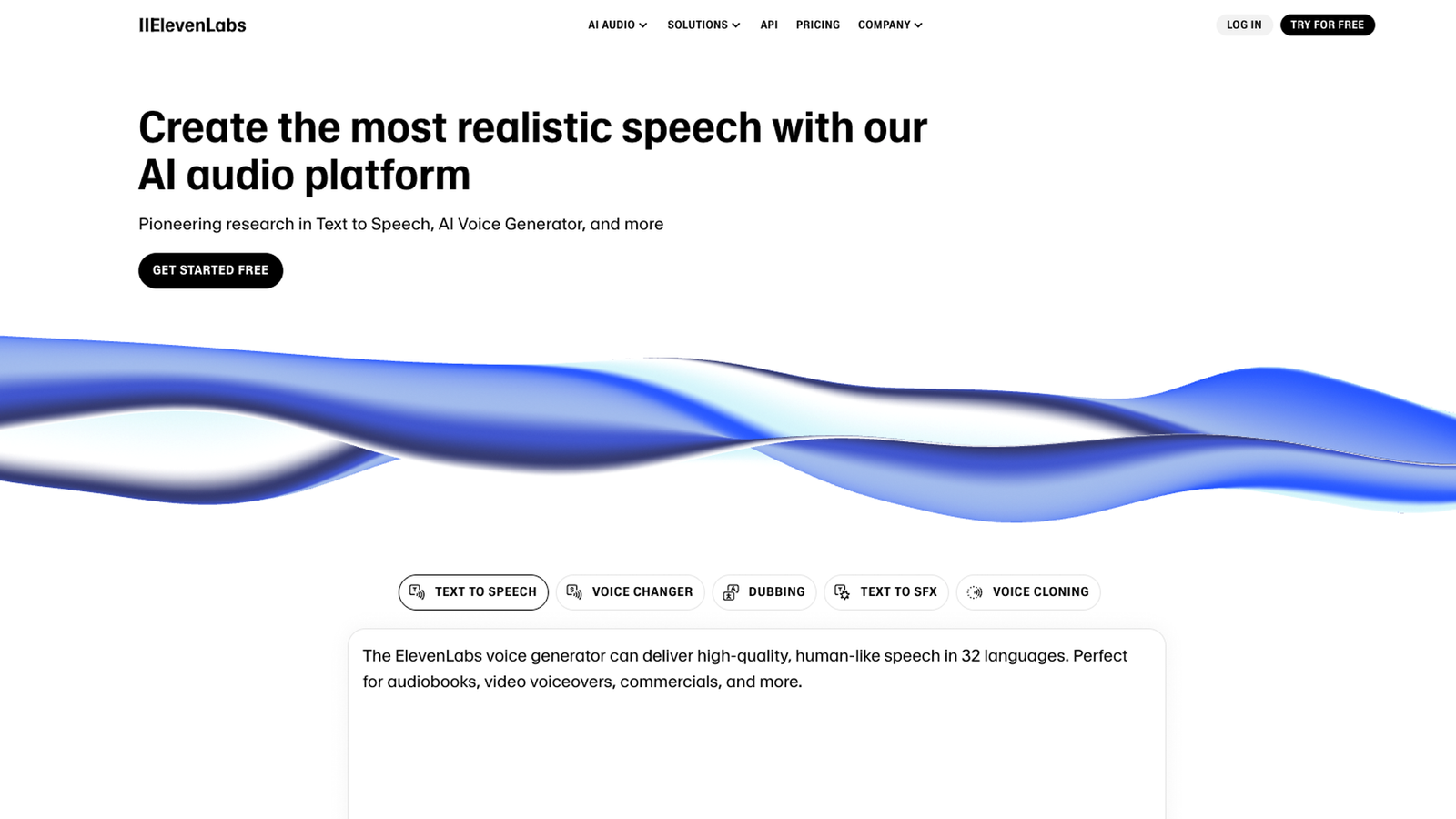
Strengths: ElevenLabs has been my top choice for projects requiring emotional, human-like voiceovers. Its ability to mimic natural inflections, subtle tone shifts, and even varying levels of intensity makes it feel like working with a professional actor. The voice cloning feature is a highlight—it’s uncanny how accurately it can replicate a specific voice, adding a deeply personal touch to projects. I’ve used it for audiobooks and storytelling, and the output has been so convincing that listeners often can’t tell it’s AI.
Weaknesses: The pricing can be steep, especially for larger-scale projects or frequent users. Additionally, while it handles emotion well, it still struggles with extreme expressions like intense anger or deep sorrow, which sometimes sound slightly mechanical.
Best For: Media creators, audiobook producers, podcasters, and game developers who need expressive, natural-sounding voices. It’s ideal for any project where emotion and engagement are critical.
2. Murf AI (8.8/10) – Best for E-Learning and Business Applications

Strengths: Murf AI excels in its simplicity and efficiency. I’ve relied on it for creating voiceovers for training videos and e-learning modules, and its interface is intuitive even for first-time users. The platform offers a wide range of voices, accents, and languages, which I’ve found invaluable for targeting diverse audiences. The narration is professional, clear, and polished, making it feel like a premium product. Additionally, it offers affordable pricing plans, which is a big plus for small businesses or individual creators.
Weaknesses: While the voice quality is excellent for professional applications, it doesn’t offer the same level of emotional nuance or creative flexibility as tools like ElevenLabs. It’s functional rather than artistic, which might limit its appeal for more creative projects.
Best For: Corporate trainers, educators, and marketers who need reliable, professional voiceovers for e-learning courses, presentations, or explainer videos. Its affordability also makes it accessible to startups and small teams.
3. WellSaid Labs (8.7/10)– Best for High-Quality Professional Voiceovers
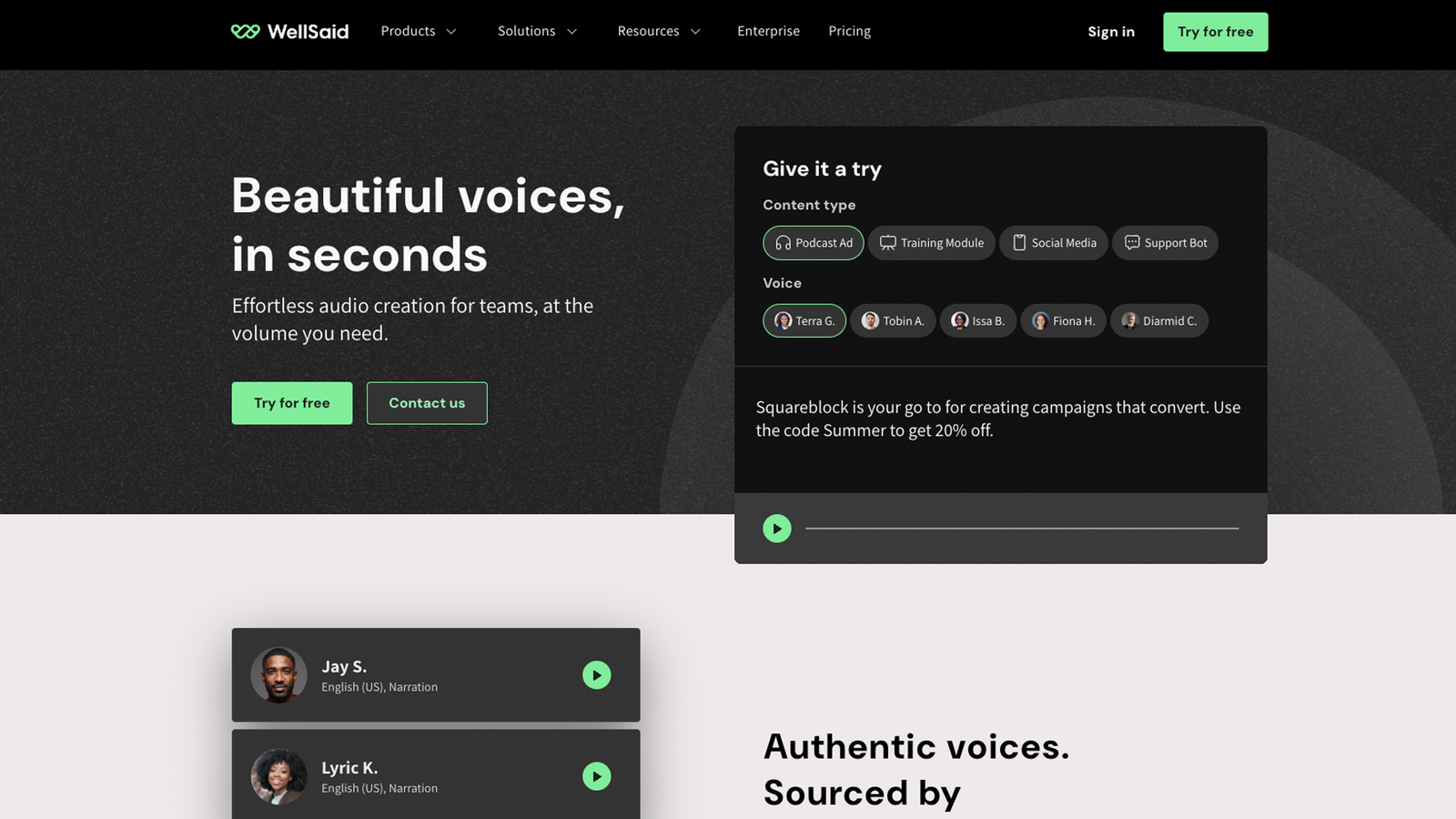
Strengths: WellSaid Labs has consistently delivered high-quality voiceovers that are clean, professional, and perfect for corporate use. I’ve used it for advertisements and internal training materials, and its ability to maintain a consistent tone and style is impressive. The platform also allows for some degree of customization, which helps tailor the voice to align with a brand’s image. The voices are smooth and refined, giving the impression of a high-budget production.
Weaknesses: The platform is less flexible when it comes to emotional or creative outputs. It’s built for precision and consistency, not for projects requiring a wide emotional range or artistic experimentation. The interface, while functional, has a slight learning curve that could deter beginners.
Best For: Advertising agencies, businesses, and organizations looking for polished, professional voiceovers for commercials, training videos, and corporate communications.
4. Speechify (8.4/10) – Best for Accessibility and Educational Use
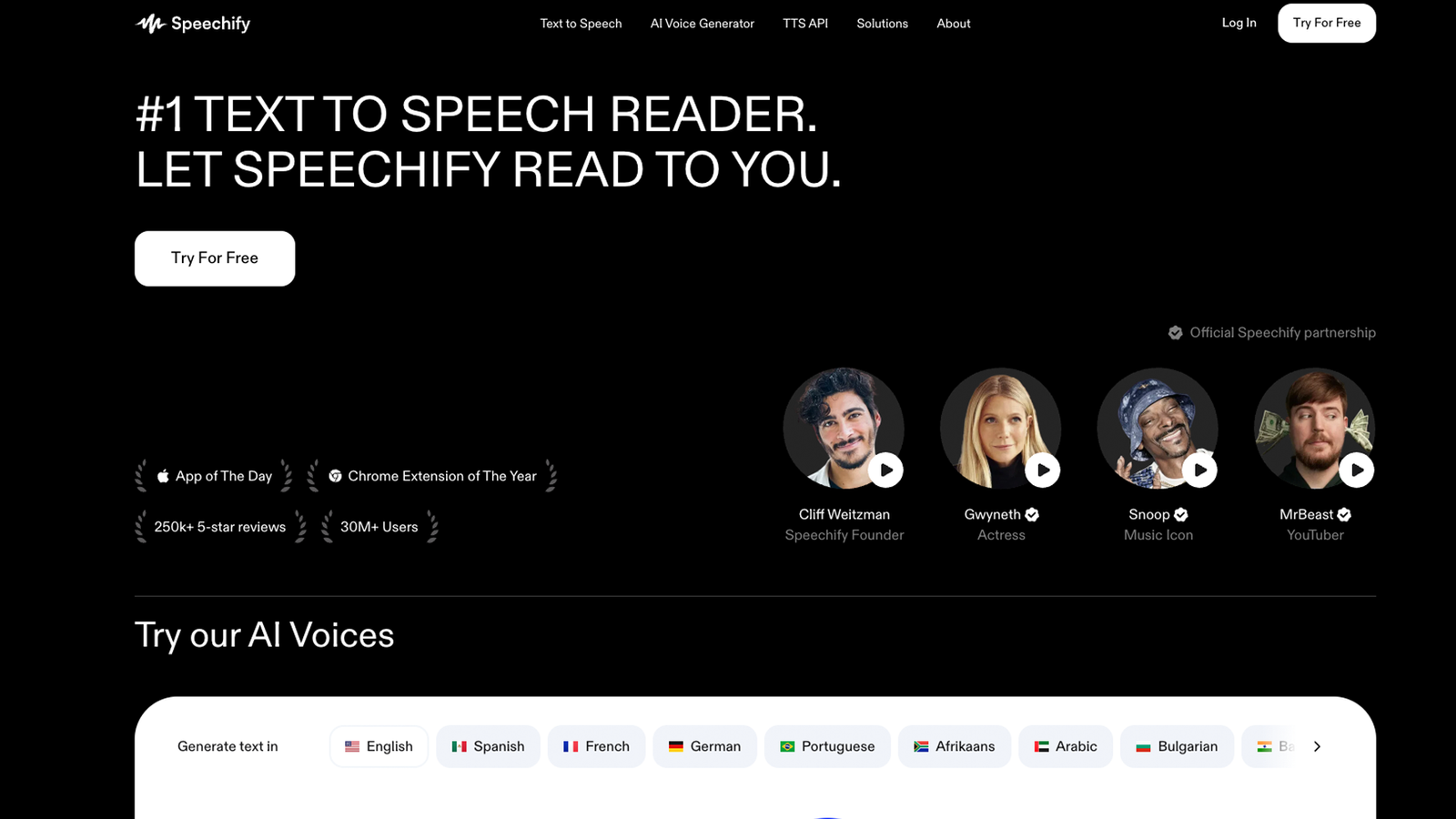
Strengths: Speechify has been a lifesaver for making written content more accessible. Its intuitive interface and ability to convert text into audio in multiple languages and accents have been incredibly useful. I’ve used it to create audio versions of study materials and documents, which has saved me hours and improved retention. It’s also excellent for individuals with disabilities, as it offers a seamless way to listen to text-based information. The natural-sounding voices make it easy to engage with long-form content without feeling robotic or monotonous.
Weaknesses: While fantastic for accessibility and text-to-speech purposes, it lacks the creative or professional-grade features found in tools like ElevenLabs or Murf AI. Emotional nuance and tonal flexibility are limited, making it less suitable for voiceover-heavy projects.
Best For: Students, educators, and accessibility advocates who need a reliable tool for turning written content into engaging audio. It’s also great for anyone looking to make their content more inclusive.
5. Respeecher (8.2/10) – Best for Advanced Voice Cloning
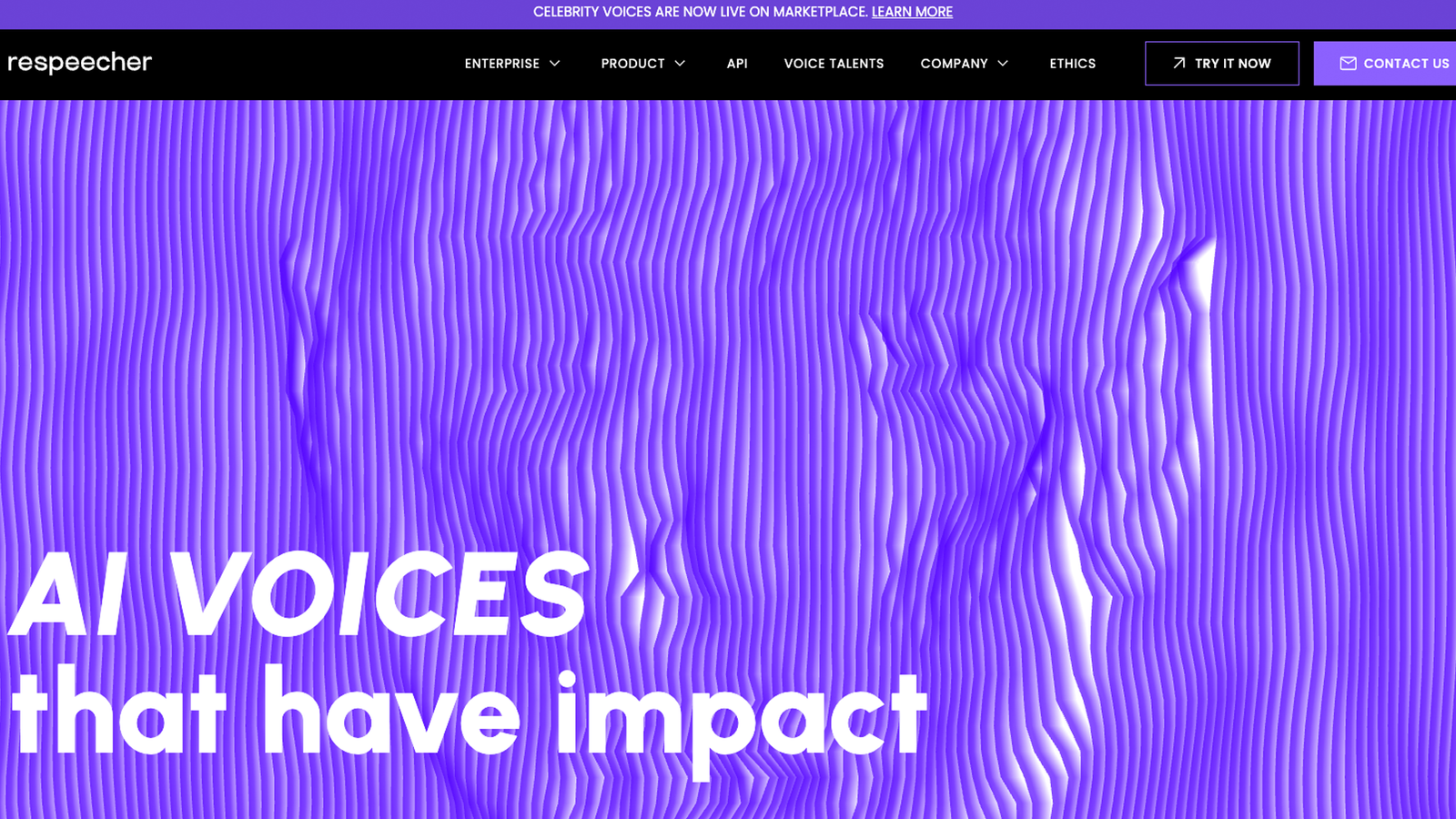
Strengths: Respeecher’s voice cloning technology is unmatched. I’ve seen its potential in projects that demand highly accurate voice replication, like film dubbing or gaming. It’s particularly impressive for recreating voices of specific individuals, which can add a unique layer of authenticity to creative projects. Its application in the entertainment industry is groundbreaking, allowing filmmakers and game developers to experiment with voices in ways that were previously impossible.
Weaknesses: The tool is very specialized and isn’t designed for general-purpose voiceover tasks. Its pricing is on the higher side, which can be prohibitive for smaller teams or independent creators.
Best For: Filmmakers, game developers, and high-end creative professionals who need advanced voice replication for immersive storytelling or post-production work.
Assessment Criteria and Weights
- Voice Quality (30%)
How natural, expressive, and customizable are the generated voices? Does the tool offer multiple languages, accents, and tonal variations? - Ease of Use (20%)
How user-friendly is the platform? Is the interface intuitive, and are there features that simplify the voice creation process? - Features and Customization (20%)
How flexible is the tool? Does it support features like voice cloning, pitch adjustments, or multi-lingual capabilities? - Target Applications (15%)
How well does the tool cater to specific use cases (e.g., podcasts, e-learning, media production)? Does it integrate with other platforms? - Pricing and Value for Money (15%)
Is the pricing competitive, and does the tool deliver good value for its features?




