As a trained audio engineer and avid podcast listener, I’ve seen firsthand how AI-powered podcast recording and editing tools have transformed the way creators bring their stories to life.
These tools have streamlined workflows and redefined productivity, leveraging advanced features like automatic transcription, noise cancellation, and even voice cloning. They allow podcasters to spend less time on tedious edits and more time focusing on storytelling, creativity, and connecting with their audience. This is a game-changer for me—it bridges the gap between technical expertise and creative freedom, making professional-grade podcasting accessible to anyone passionate about sharing their voice.
Summary
For beginners, I always recommend Alitu (7.7/10). Its simplicity and automation are unmatched, handling everything from audio cleanup to publishing with ease. It’s the perfect choice for anyone new to podcasting who doesn’t want to get bogged down in the technical details. For professionals, Riverside.fm (9/10) is my go-to. It delivers studio-quality remote recordings, high-resolution video, and advanced features like separate tracks for each participant, making it ideal for polished, high-production-value content. If you’re looking for the most versatile tool, Descript (9.1/10)is hands-down the best. It blends powerful editing features with innovative AI capabilities, like transcription-based editing and voice cloning, all while remaining intuitive enough for beginners and robust enough for seasoned creators. Each tool serves a unique purpose, and from my perspective, they’re indispensable for different stages of the podcasting journey.
| Criteria | Descript | Podcastle | Alitu | Riverside.fm | Buzzsprout |
|---|---|---|---|---|---|
| Ease of Use (25%) | 9 | 8 | 10 | 9 | 9 |
| Audio Quality Enhancement (15%) | 8 | 8 | 7 | 10 | 6 |
| Editing Features (20%) | 10 | 9 | 7 | 8 | 6 |
| Collaboration Capabilities (15%) | 9 | 9 | 6 | 10 | 5 |
| Integration & Export Options (10%) | 9 | 8 | 8 | 9 | 10 |
| AI Capabilities (10%) | 10 | 8 | 7 | 8 | 6 |
| Cost and Value (5%) | 8 | 9 | 9 | 8 | 8 |
| Total Score | 9.1/10 | 8.4/10 | 7.7/10 | 9/10 | 7.1/10 |
1. Descript (Score: 9.1/10)
Descript is an all-in-one editing powerhouse that combines transcription-based editing, video editing, and AI-driven tools for seamless content creation.
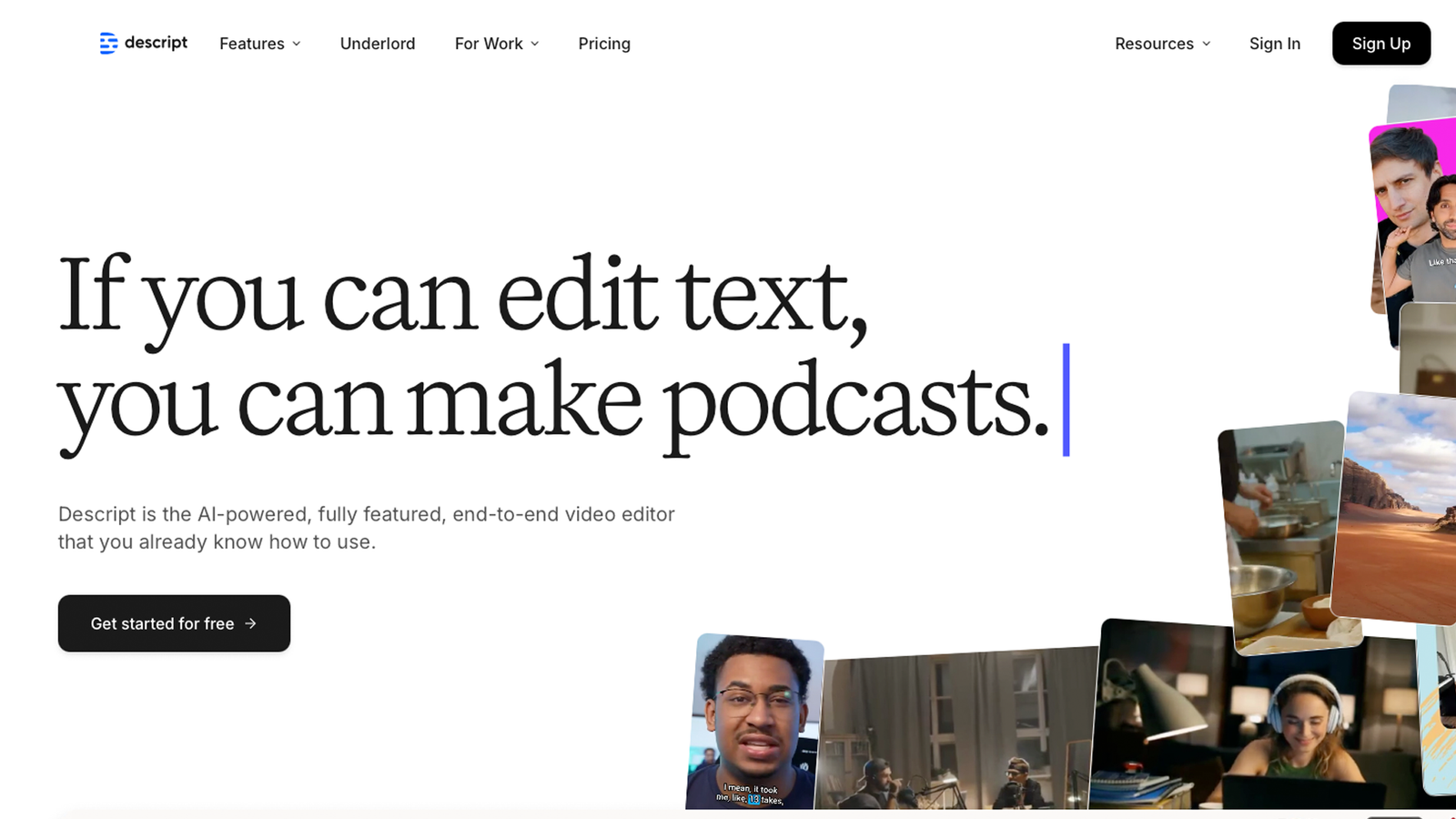
- Strengths: Powerful editing features, transcription-based editing, AI-driven voice cloning, and filler word removal. Suitable for audio and video content.
- Weaknesses: Steeper learning curve for beginners unfamiliar with transcription-based workflows. Limited advanced audio effects compared to traditional DAWs.
- Cost: Free trial available; plans start at $15/month.
- Target Audience: Versatile—great for both beginners willing to learn and professionals seeking advanced editing capabilities.
2. Riverside.fm (Score: 9/10)
Riverside.fm delivers studio-quality remote recordings and advanced collaboration features, ideal for professional-grade audio and video content.
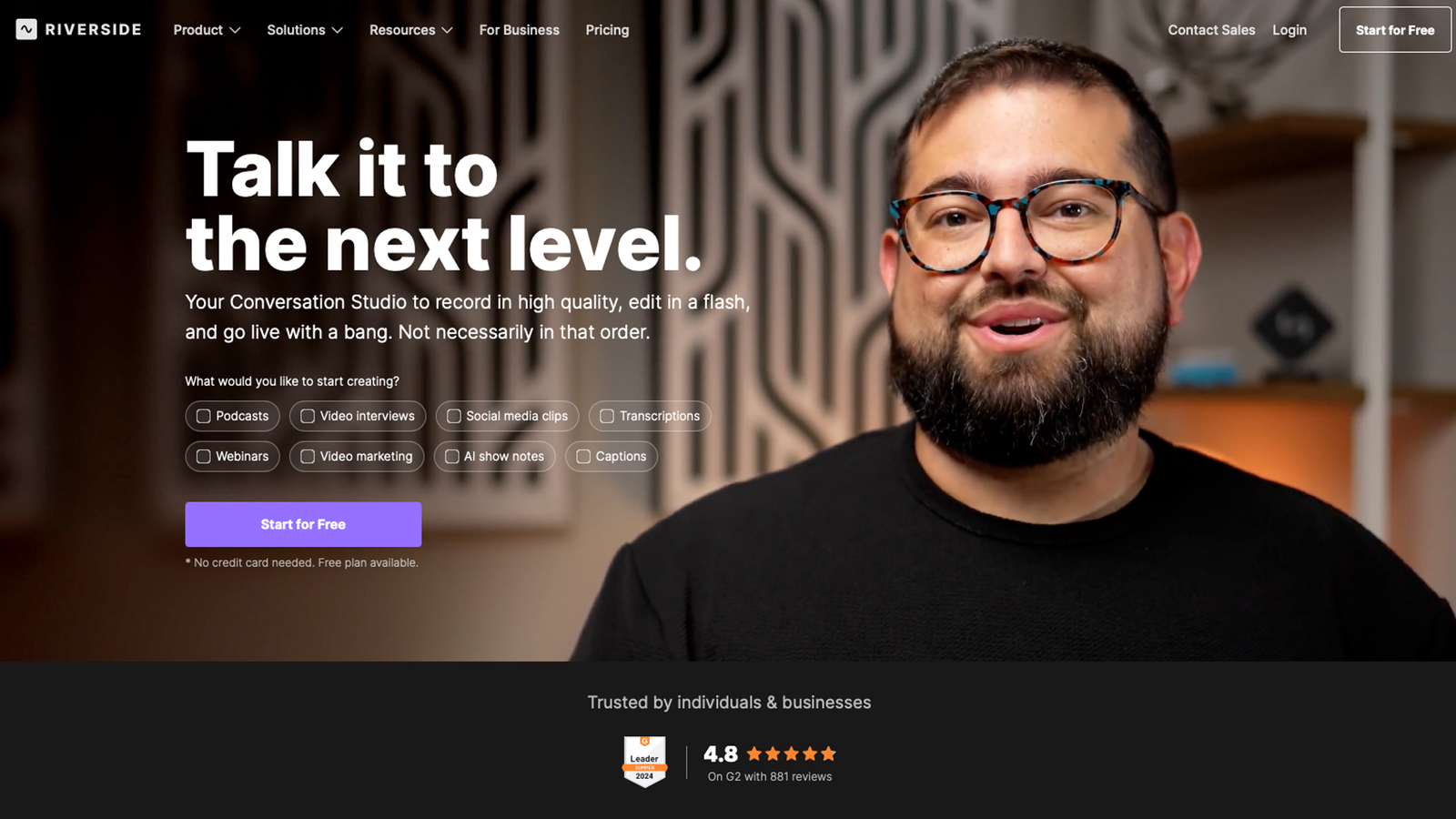
- Strengths: Studio-quality remote recordings, high-resolution video, separate audio/video tracks for guests, and robust collaboration features.
- Weaknesses: Occasional reliability issues with internet-based recording; requires high bandwidth for optimal performance. Limited editing features compared to all-in-one tools.
- Cost: Free trial available; plans start at $15/month.
- Target Audience: Professionals and teams creating polished, high-quality podcasts or video content.
3. Podcastle (Score: 8.4/10)
Podcastle is a user-friendly platform offering AI-powered tools for recording, editing, and enhancing podcasts, perfect for intermediate creators.
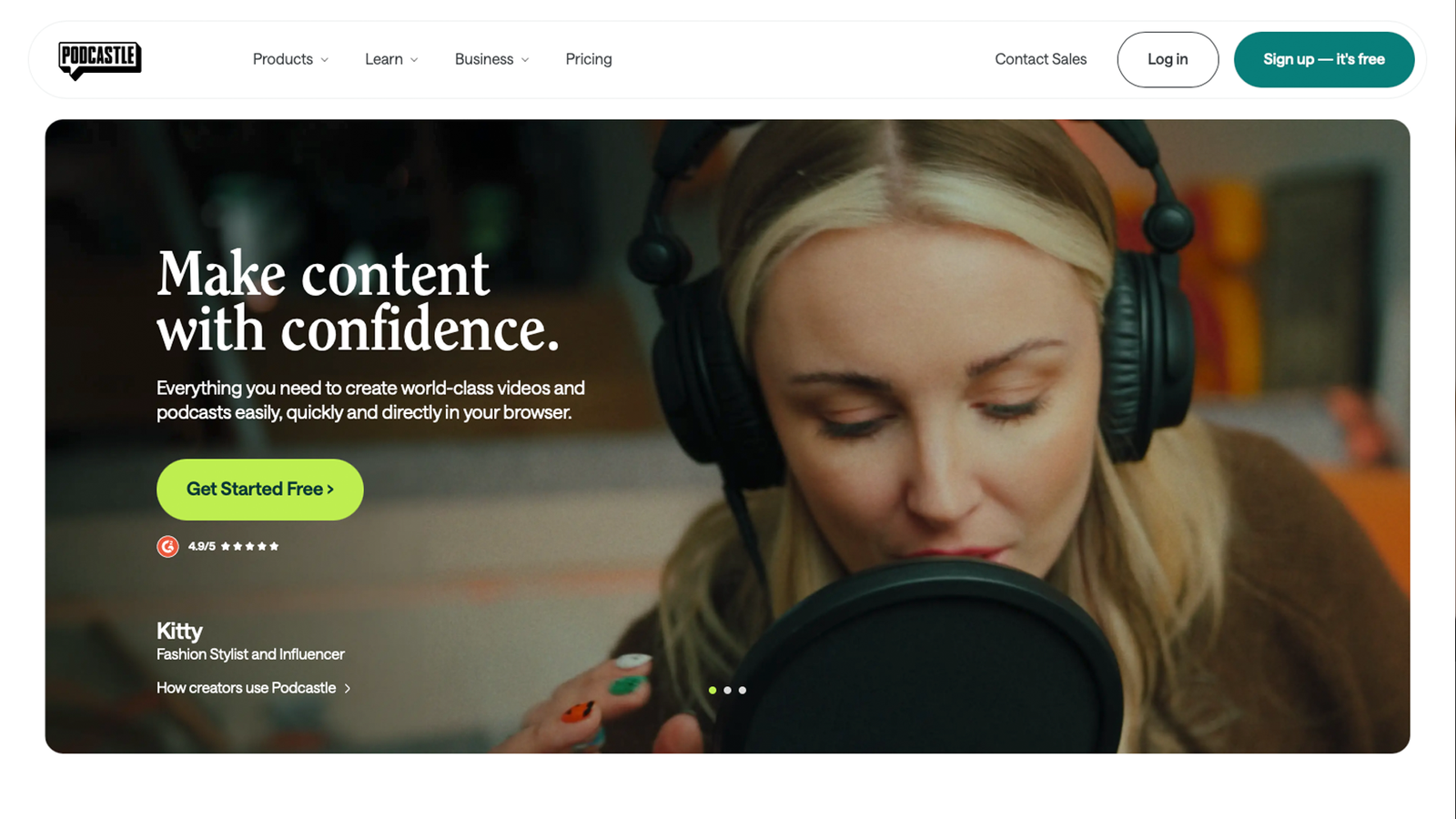
- Strengths: AI-powered audio enhancement, transcription, and user-friendly tools for remote recording and editing. Collaborative features included.
- Weaknesses: Limited advanced editing features for complex audio projects. Video capabilities are less robust compared to tools like Descript or Riverside.fm.
- Cost: Free plan available; premium plans start at $11.99/month.
- Target Audience: Intermediate creators and teams wanting versatile tools for podcasting and video.
4. Alitu (Score: 7.7/10)
Alitu simplifies podcasting with its beginner-friendly, automated approach to editing, audio cleanup, and publishing.
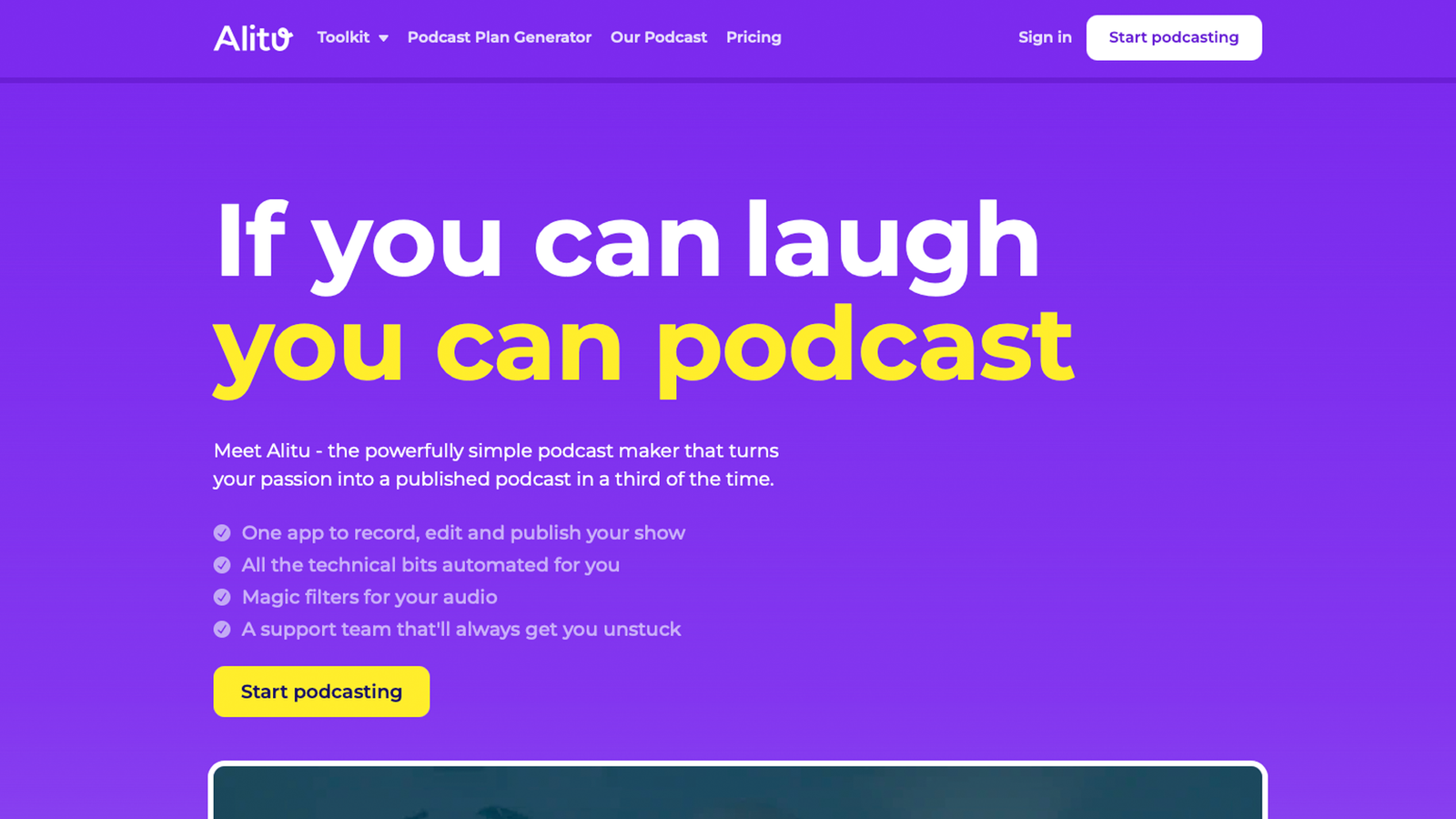
- Strengths: Extremely beginner-friendly, with automation for audio cleanup, leveling, and publishing. Simple, intuitive interface.
- Weaknesses: Lacks advanced customization and editing options, making it less suitable for professionals or those with complex production needs.
- Cost: 7-day free trial; plans start at $32/month.
- Target Audience: Beginners and hobbyists looking for an easy entry point into podcasting.
5. Buzzsprout (Score: 7.1/10)
Buzzsprout is a reliable hosting platform designed to distribute, track, and monetize podcasts with ease.
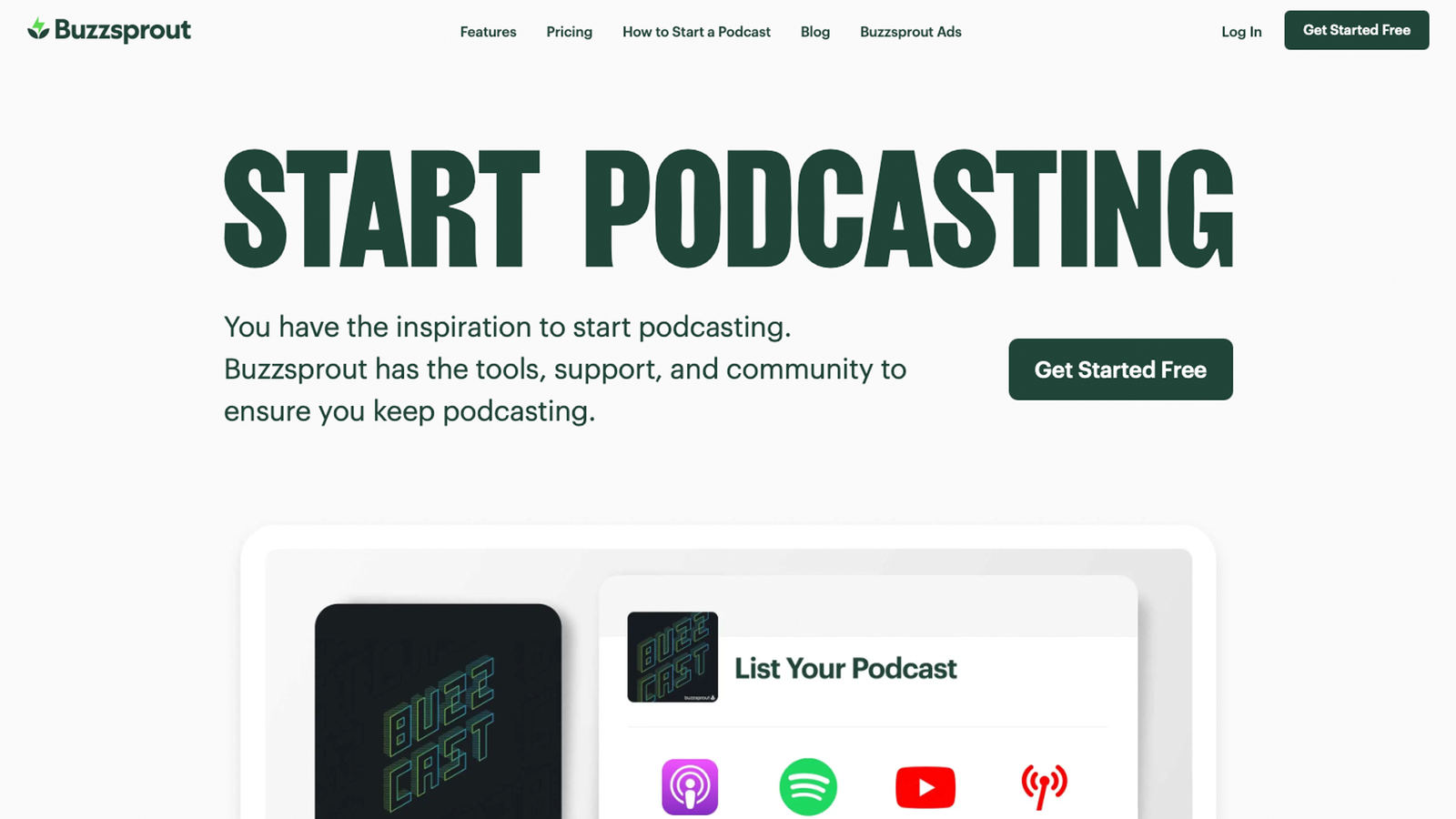
- Strengths: Podcast hosting with easy distribution to all major platforms, detailed analytics, and monetization options.
- Weaknesses: Not a full editing tool—requires additional software for production. Advanced features like dynamic ad insertion are only available in higher-tier plans.
- Cost: Free trial for 90 days; plans start at $12/month.
- Target Audience: Podcasters primarily focused on hosting and distribution rather than editing.
Assessment Criteria
Functionality (30%) – Evaluates how well the tool performs its core tasks, such as generating room designs, suggesting layouts, or recommending colors and materials. Includes reliability and breadth of features.
Ease of Use (20%) – Measures how intuitive and user-friendly the tool is, including its interface, navigation, and accessibility for beginners or non-technical users.
Accuracy and Quality (20%) – Assesses the precision and realism of the outputs, including the alignment with user inputs, design standards, and real-world applications.
Customization and Flexibility (15%) – Reviews the level of personalization available, such as adjustable styles, preferences, and integration with specific design trends or client needs.
Cost-Effectiveness (10%) – Balances the tool’s pricing against the value it delivers, including subscription models, one-time costs, or free tiers.
Support and Community (5%) – Rates the quality of customer support, resources, and active user communities, including forums, tutorials, and updates.





